Notifications
> User Guide: Get Started · Encrypt · Decrypt · Keys · Confidants · Notifications · Settings · Agent 101 · Collaborator 101
Notifications relay status updates of your Enterprise and Circle memberships, as well as any Enterprise Collaboration requests.
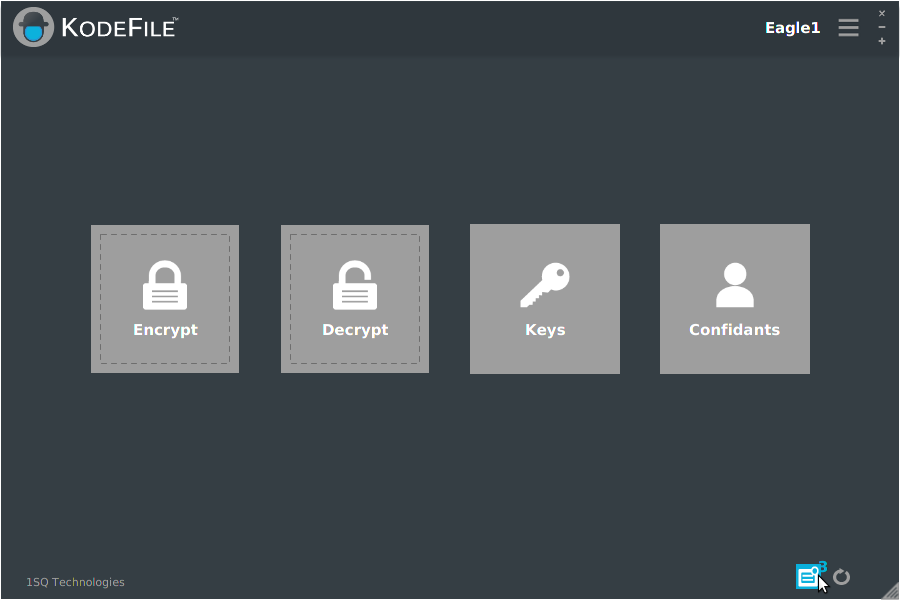
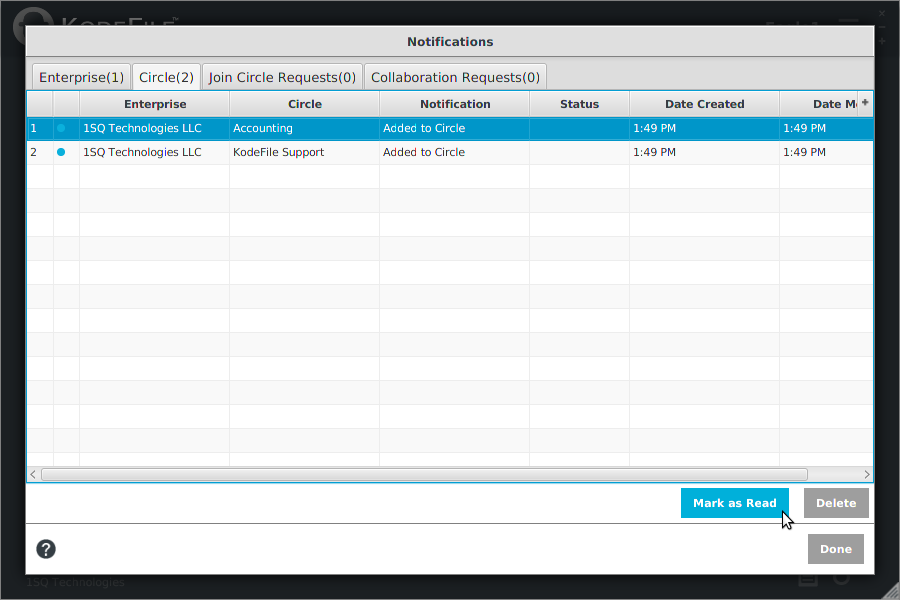
New notifications are indicated by the # counter on the notifications icon on the Home Screen, as well as a blue dot in the table row.
Select a notification in the table and click "Mark as Read" or "Delete" as desired.
Enterprise
Notifications regarding your Agent membership and role assignment in any KodeFile Enterprise account.
Circle
Notifications regarding your membership in any Enterprise Main-Circle or Inner-Circle.
Join Circle Requests
If you request to join an Inner-Circle from "My Enterprises" in the KodeFile Main Menu, you can track the pending request via its corresponding notification.
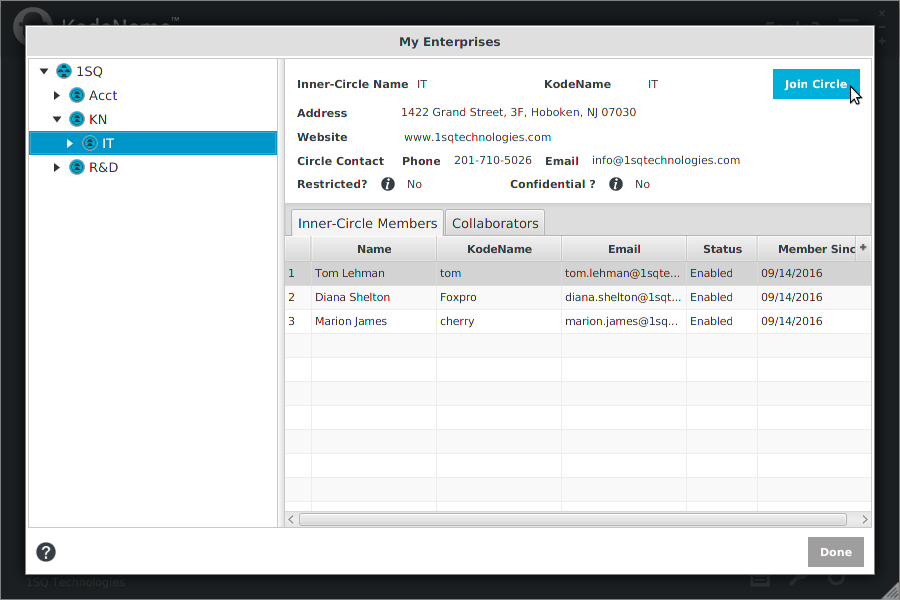
Collaboration Requests
Invitations to become a Collaborator of an Enterprise Inner-Circle. Learn More
Select a request in the table to see the Enterprise Host Details. Click "Accept Collaboration" or "Decline Collaboration".
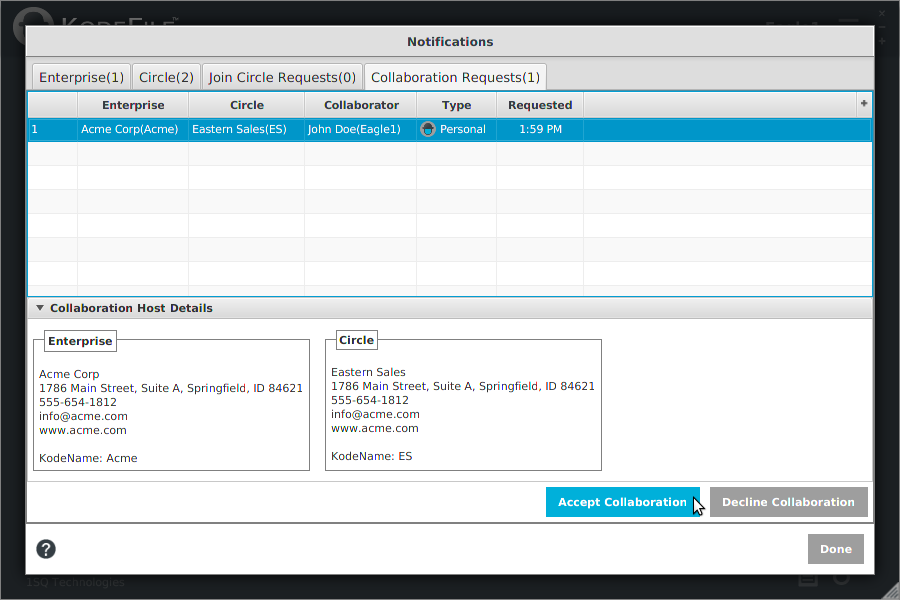
Active Collaborations can be reviewed in "My Collaborations" in the Main Menu.