My Account
Register An Account
After download and installation, launch KodeFile. On the sign in screen, click "Not a member? Sign Up" to register an account.
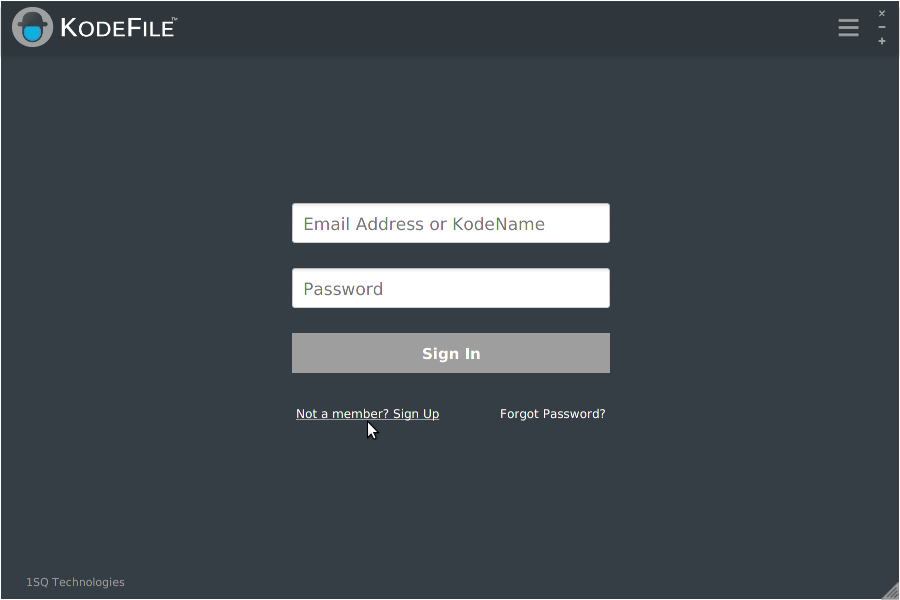
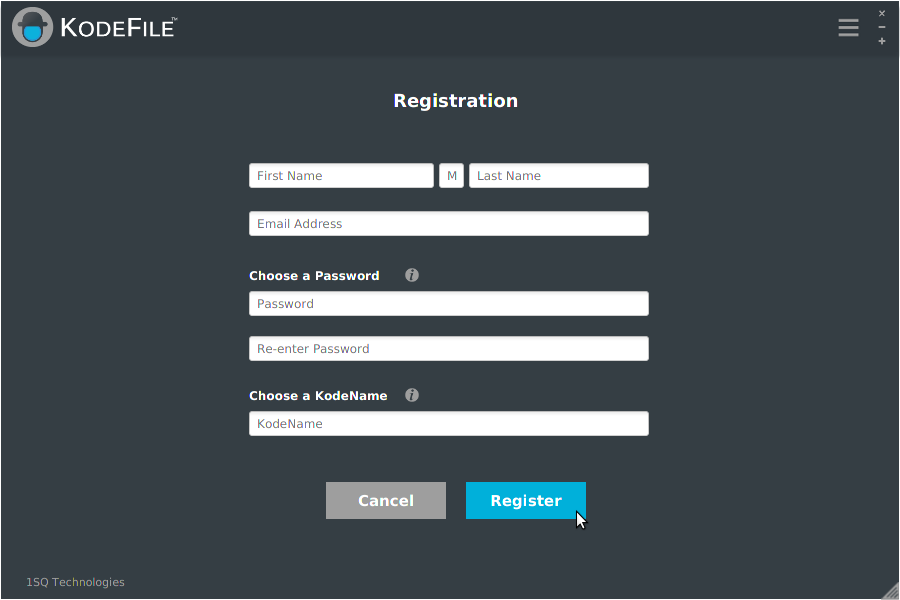
Fill out the registration information. No credit card is required. KodeFile is free for basic personal use.
Immediately after registration, you will receive an email with an Activation Code. Enter the Activation Code to sign in.
Choosing a "KodeName"
Your KodeName is your primary username and how you identify yourself to other members. Be creative and share it with your friends!
KodeNames are not case sensitive and they cannot contain spaces, periods or the symbols: ( ) % @.
- Personal KodeName: Eagle1
If you become an Agent of a KodeFile Enterprise, your Agent KodeName will be the Enterprise KodeName followed by a "." and your personal KodeName.
- Agent KodeName: 1SQ.Eagle1
You can change your KodeName at any time. Go to "My Profile" in the KodeFile Main Menu to change your KodeName.
Account Management
To edit or delete your account, select "My Profile" from the KodeFile Main Menu.
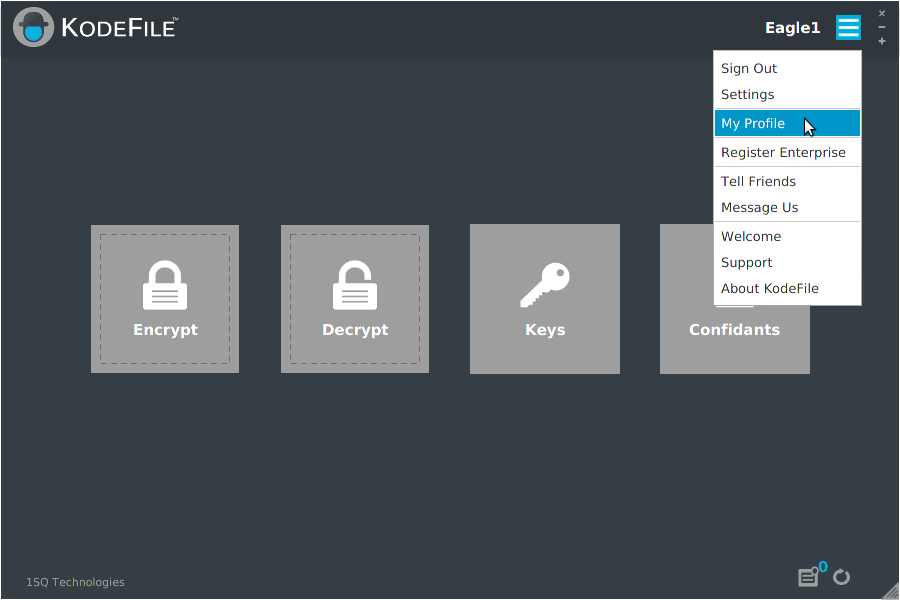
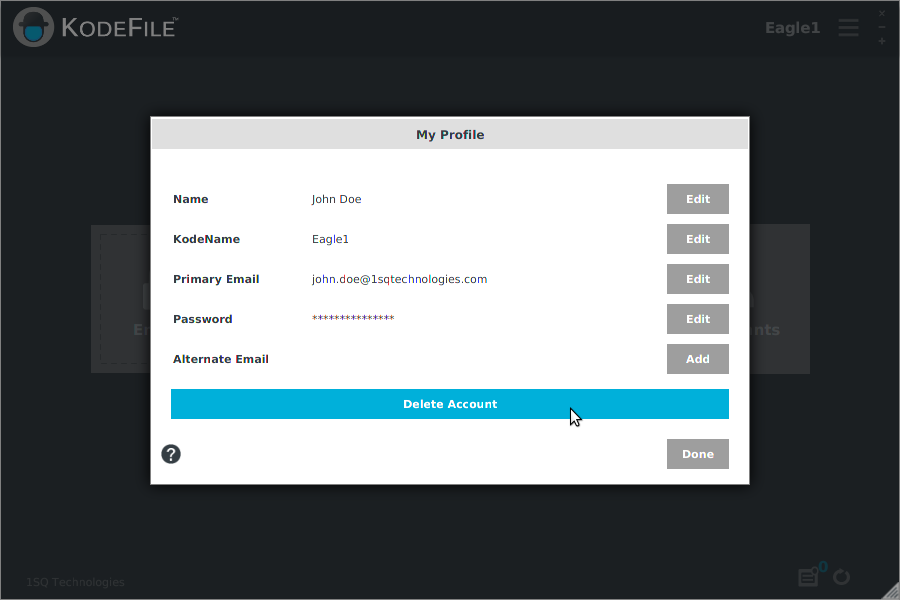
Deleting an account has serious consequences and CANNOT be reversed.
IMPORTANT! Only delete an account if you have decrypted all your files and have reconciled the following:
• ALL KEYS ARE DELETED. Every file encrypted with your personal keys can no longer be decrypted.
• All key shares granted by you are deleted. Any files you may have shared can no longer be decrypted.
• All key shares granted to you are deleted. Any files shared with you can no longer be decrypted by you.
• All key audit history is deleted.
Alternate Email Address
You can associate an alternate email address with your KodeFile account. For example, associate your work email address with your account.
Select "My Profile" from the KodeFile Main Menu. Click "Add" Alternate Email.
You will receive an email with a Verification Code. Enter the code to verify the alternate email.